Measure What's Working - A Guide to Google Analytics
You've got a website and you're creating content. Yes!
But, if you don't know what's working for your website and your business, then you may be putting your efforts in all the wrong places.
Do you have more mobile visitors than desktop? If so, are you designing your site to appeal to people on their phone?
Are more people entering your site through your articles than through the homepage? If so, are you creating solid Calls to Action on all of your content?
Do you know how many people are even visiting your pricing page?
Google Analytics can give you answers to all of these questions and more!
If you do not have it installed on your website yet, do so immediately! Here are directions to follow for your site OR contact the person who manages your website to have them install it for you.
Once you have analytics installed and it's had some time to gather some data, you can begin logging in and checking out all of the exciting data!
To begin, just start by knowing how many people are coming to your website, what pages they are consuming, how they are getting there and on what devices. There's a whole lot more that you can dig in and learn, but these basics will tell you a lot to start.
How Many People Are Visiting Your Site?
Begin with the Audiences Overview report. This will give you a nice glimpse at the number of people visiting your website, how many pages they are visiting, and how long they are on your site. Note that you can change the date range that you are reviewing and can see the information by day, week, or monthly.
Use this info to see what kind of progress you are making at bringing visitors to your site and whether or not they are engaging with your site.
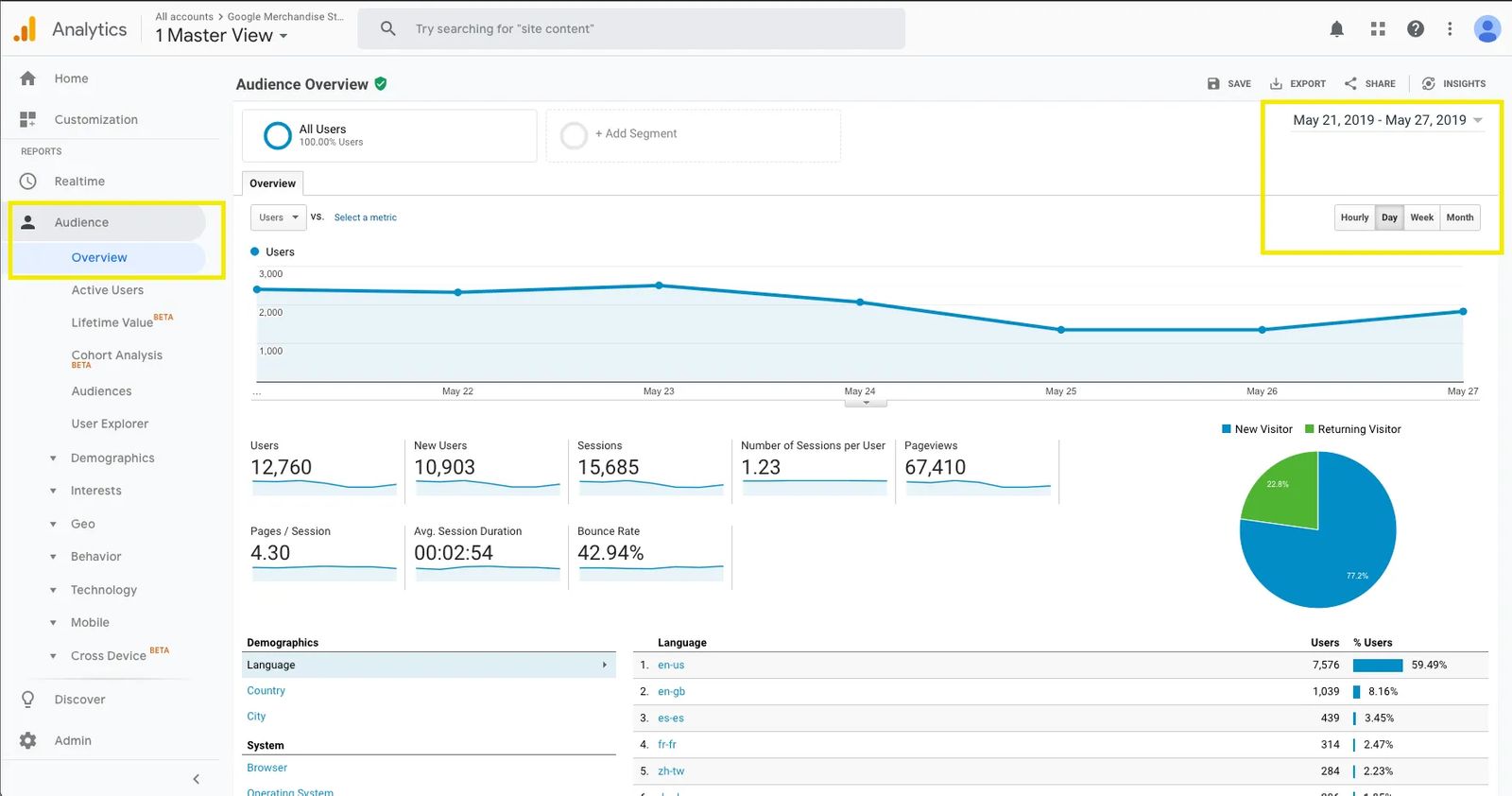
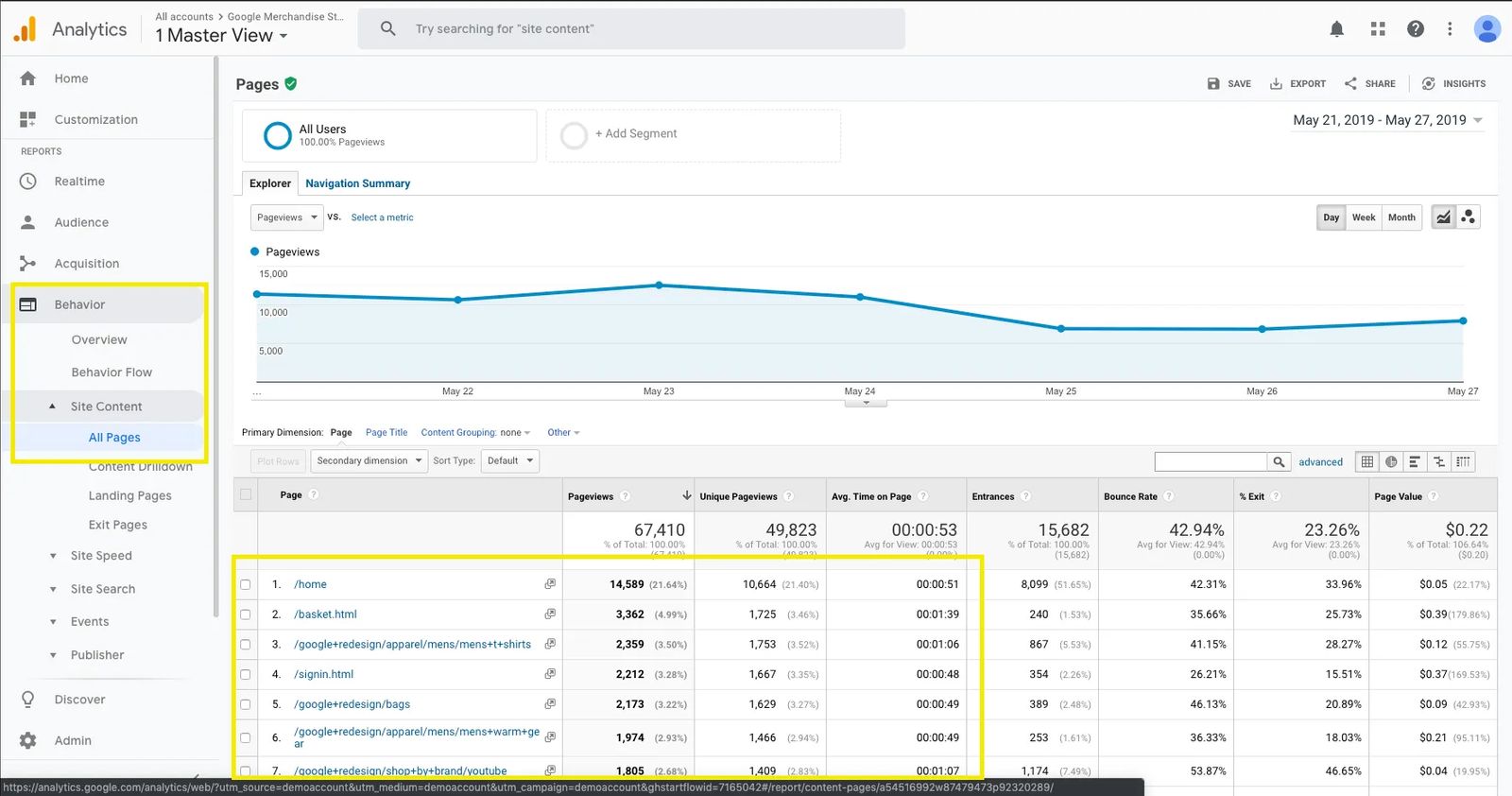
Which Pages are They Visiting?
You can see which pages are the highest performing on your website! You can determine if your visitors are browsing through your site for information, looking through examples of your work, or going straight for your contact us page.
Perhaps you have a piece of information you really want them to see but they aren't finding it? You can make some changes then to your site to place that info where you know it will get noticed.
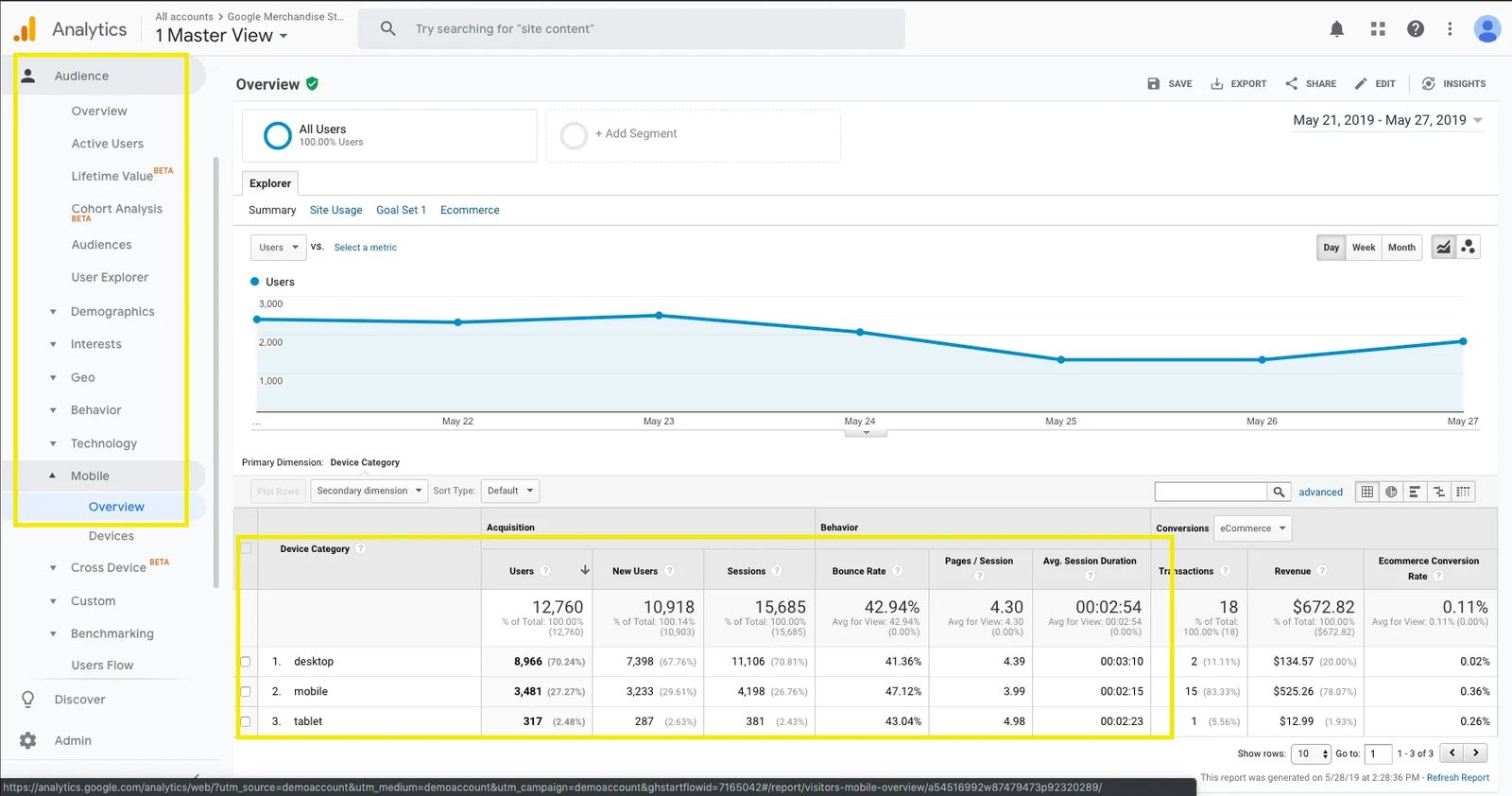
Are They On Computers or Mobile Devices?
You might look at your website often on your computer while you're working. But, your actual website visitors might be on their phones!
That means that it would be best for you to evaluate and make decisions for your site based on how it looks and functions on mobile devices.
Where Are Your Website Visitors Coming From?
Direct, organic search, Facebook? It's important to understand what's working and what isn't to help you achieve your goals.
If you're getting traffic from Facebook but those visitors aren't signing up, are all of your efforts on Facebook worth it? They may or may not be. But, you can make a better decision for you and your business when you have the data!
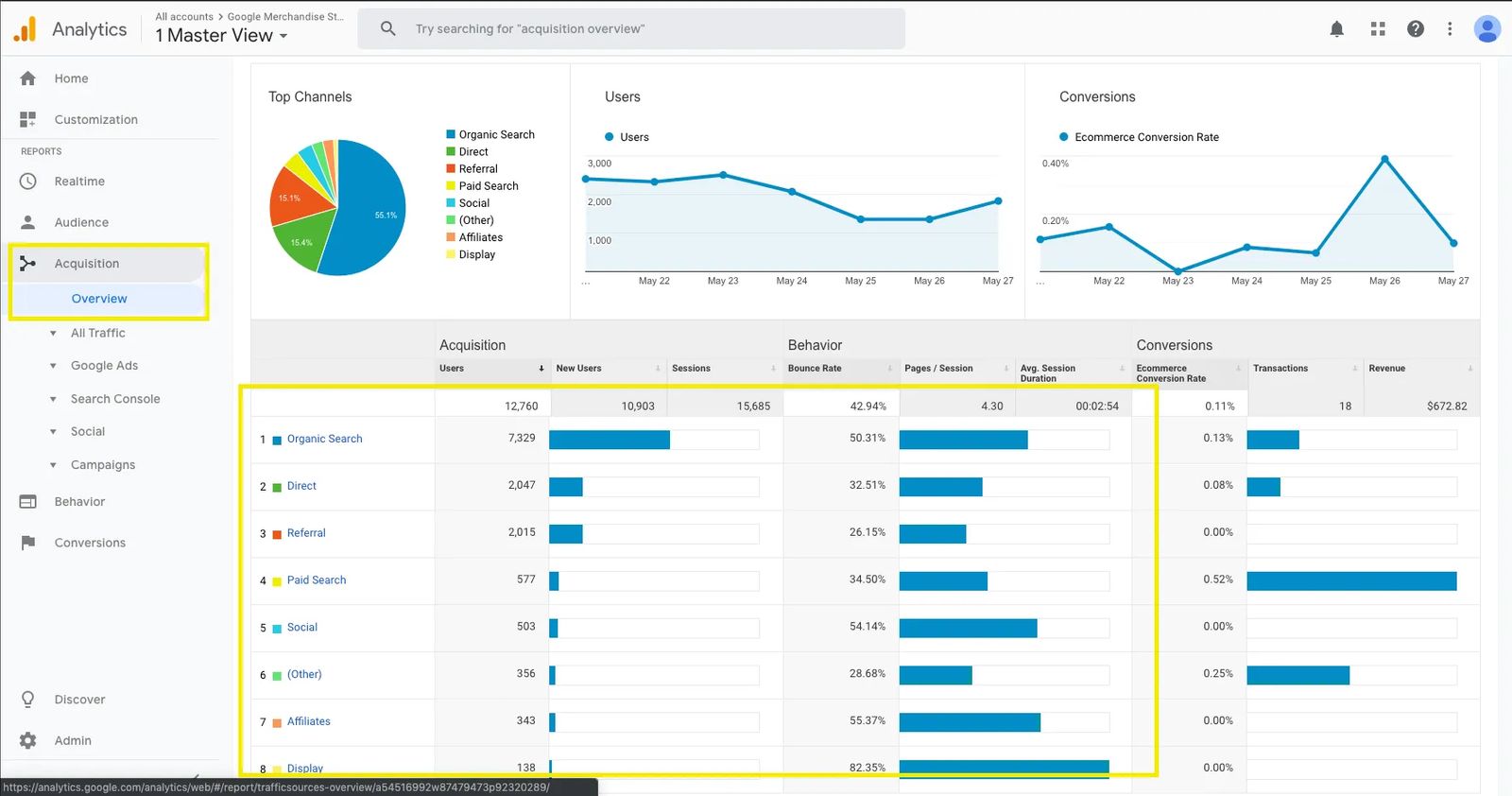
And that's just the tip of the iceberg! When you start taking a look in Google Analytics, it can be hard to stop! It provides an amazing glimpse at how your visitors are interacting with your brand and your website and can help you to see the progress you're making month over month.
For more information on using Google Analytics, we recommend checking out more info direct from Google.
